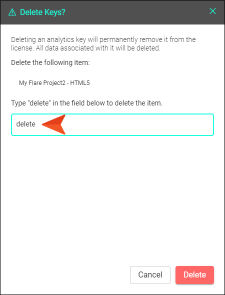Managing Analytics Keys
On the Analytics page, you can edit or delete keys.
[Menu Proxy — Headings — Online — Depth3 ]
Permission Required?
To create and manage keys, you must have the following permission setting:
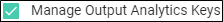
However, all users on the license can view analytics data, regardless of their permission settings.
For more information about permissions, see Setting User Permissions or Setting Team Permissions.
How to Edit an Analytics Key
- On the left side of the interface, click Analytics.
- Click the check box next to the key you want to edit.
- In the toolbar click
 .
. - Use the fields to edit the name and/or description, then click Save.
 .
.