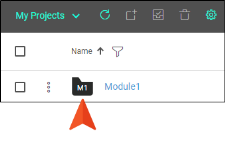Viewing Project Profiles
You can view the profile for a project to see its description, the teams and/or users associated with it, and recent activity. Depending on your permission settings, you can also edit it, delete it, or open one of the following views: Dashboard, Builds, Checklists, Files, Commits, Reports.
[Menu Proxy — Headings — Online — Depth3 ]
Permission Required?
No special permission is required for this activity. All authors are allowed.
How to View a Project Profile
- On the left side of the Central interface, click Projects.
-
Click the project icon.
- The Overview page provides an easy-to-read summary of the project's details. You can select options on the left side to see more information or make changes. See Editing Project Profiles.