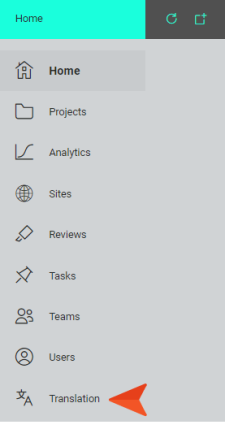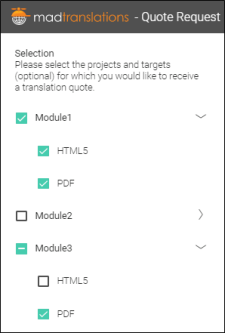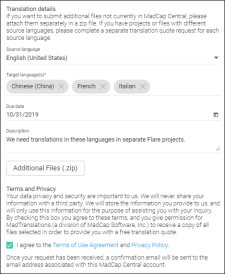Requesting a Translation Quote
The Translation page lets you quickly obtain a quote for translating your Flare projects and other files into various languages. This quote originates from MadTranslations, which is the translation services division of MadCap Software. The translation process usually involves the use of MadCap Lingo, either as the translation tool or to package your Flare files for translation work.
[Menu Proxy — Headings — Online — Depth3 ]
Permission Required?
No special permission is required for this activity. All authors who are associated with the project are allowed.
How to Request a Translation Quote
-
On the left side of the interface, click Translation.
-
On the left side of the Quote Request dialog, select the project(s) to be included in the quote. You can add or remove check marks next to targets to include or exclude them.
-
Complete the fields on the right side of the dialog:
- Source language From the drop-down, select the original language that is used in the project(s) you need to be translated. Make sure this language matches the source exactly. For example, you might select English (en) here, but the source files are actually in the English United States (en-us) language. Therefore, you should instead select English (United States) in this field. Also, if you have Flare projects in different source languages, you need to create a separate quote for each language.
- Target language(s) Click in this field and enter a target language. As you type, the list is filtered, and you can choose the language from the list. You can repeat this process to select multiple target languages if necessary.
- Due date Click
 and select the date when you need the translated work finished.
and select the date when you need the translated work finished. - Description You can provide more information about the translation work.
- Additional Files (.zip) If you would like to include other documents (e.g., Word, PowerPoint) in the quote, place them inside a zip file. Then click this button to select that zip file.
- I agree to the Terms of Use Agreement and Privacy Policy Before submitting the quote, you must click this check box to give MadTranslations permission to receive a copy of all your selected Flare projects.
-
Click Submit.
You will receive an email confirming that MadTranslations has received the quote request with a copy of your project(s). MadTranslations will contact you with a quote or an email requesting more information within two business days.