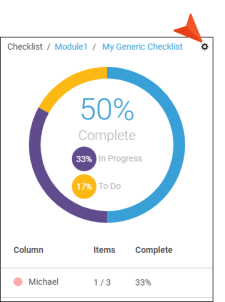Removing Widgets
If you no longer need a widget on your dashboard, you can remove it.
How to Remove a Widget
-
Do one of the following, depending on the part of the user interface you are using:
- Home Page On the left side of the interface, click Home.
- Project Dashboard On the left side of the interface, click Projects. Click a project name. The Project dashboard opens.
-
In the widget you want to remove, click
 .
. - In the menu, click Remove. The widget is removed from the dashboard.