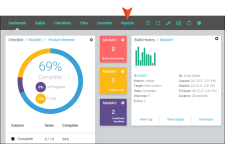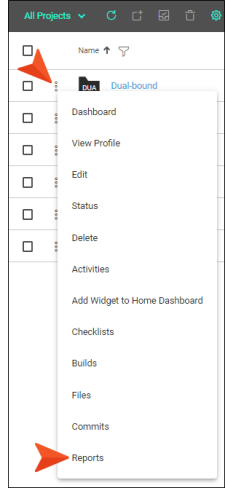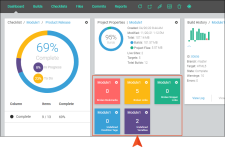Opening the Reports Page
You can access the Reports page after opening a project in Central, or by using a widget.
[Menu Proxy — Headings — Online — Depth3 ]
Permission Required?
No special permission is required for this activity. All authors who are associated with the project are allowed.
Methods for Opening the Reports Page
There are multiple ways to open the Reports page to view it:
-
Reports Option on Projects Page After opening a project in Central, you can click Reports at the top.
-
Project Grid Context Menu On the Projects page, you can click the three dots
 on the left side of the row and select Reports.
on the left side of the row and select Reports. -
Report Widgets If you have added Report widgets to a dashboard, you can click any of the square objects related to a specific type of report.
Note A refresh button is available in the toolbar on the Reports page. This option is not necessary to populate the chart and grid. However, the project activity sometimes does not automatically refresh after a scan; therefore, you can click the refresh button to update it.