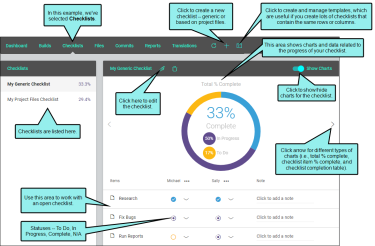Checklists
You can create checklists to keep track of work related to your projects.
Checklists might have to do with specific files (e.g., topics) in your project. These are called “Project Files” checklists. You can create custom columns for whatever types of activity you want to track for each file, and you can use a note column for specific information about each row. Also, you can associate a Project Files checklist with a specific branch. which is helpful when tracking the progress of content that is in a state of development.
Alternatively, you might create checklists for random things you need to accomplish, such as a product release “To Do” list. These are called “Generic” checklists, and they let you manually name each column and row.
You can set the appropriate status on each item as you work. At the top of the interface you can select to show charts and percentages as you progress through the checklist.