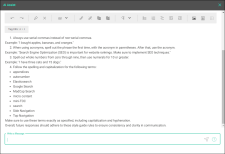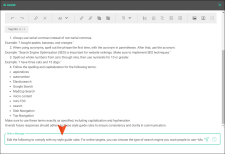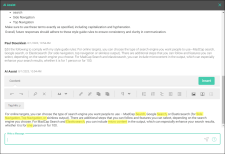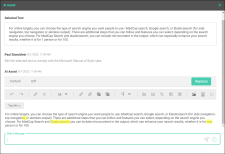AI Assist Example—Enforcing Style Guide Rules
Whether you have created a custom style guide or are using a standard publication (e.g., Microsoft Manual of Style, Chicago Manual of Style), you might use ChatGPT to ensure your content adheres to various rules.
It is usually best to be quite specific in your directions to ChatGPT. That way, you're more likely you'll get the results you expect. You could copy and paste some information from your style guide into the initial prompt, instructing ChatGPT to comply with those rules in all responses it gives you. It might not be practical to feed it the entire style guide, but instead provide only some of the most important parts of it.
Example In AI Assist you write the following in the initial prompt:
Obviously, you cannot read all of the content in this image since it is cut off. Here is the full prompt text:
Analyze the following style guide rules and make sure all future responses comply with them: Always use serial commas instead of non-serial commas. When using acronyms, spell out the phrase the first time, with the acronym in parentheses. After that, use the acronym. Spell out whole numbers from zero through nine, then use numerals for 10 or greater. Follow the spelling and capitalization for the following terms: appendices, autonumber, Elasticsearch, Google Search, MadCap Search, micro content, mini-TOC, search, Side Navigation, Top Navigation
After submitting the request, ChatGPT summarizes what it will do:
Next, you enter the following in the prompt.
Once again, here is the full text, with the parts not adhering to the style guide rules highlighted in yellow:
Edit the following to comply with my style guide rules: For online targets, you can choose the type of search engine you want people to use—MadCap search, Google search, or Elasticsearch (for side navigation, top navigation or skinless output). There are additional steps that you can follow and features you can select, depending on the search engine you choose. For MadCap Search and elasticsearch, you can include microcontent in the output, which can especially enhance your search results, whether it is for 1 person or for 100.
Here is the result provided by ChatGPT. We've highlighted those same areas in yellow to show how ChatGPT corrected them:
In summary, ChatGPT fixed some capitalization, added a serial comma, fixed the spelling of a term, and spelled out a number.
You can also simply mention a standard style guide in your prompts (e.g., "Edit this text so that it follows the rules in the Microsoft Manual of Style"). Unfortunately, this approach can be less reliable in the answers you receive, especially considering the fact that rules can change over time and the ChatGPT integration with Central has limited access to internet information published after September 2021.
Example Using the same text as the previous example (by selecting it in a topic and then opening AI Assist), you write the initial prompt like this:
ChatGPT provides the following result. Again, we've highlighted the changes in yellow:
This time, ChatGPT added the same serial comma and spelled out a number, just as it did in the previous example. It also correctly capitalized a term that it had knowledge about (i.e., Elasticsearch). However, it left other terms lowercase and in one case did not separate one word into two (i.e., changing microcontent to micro content). These terms were not changed because you did not provide your in-house custom rules for them, and the original text can be considered correct according to the knowledge available to ChatGPT about the Microsoft Manual of Style.