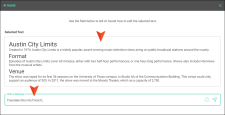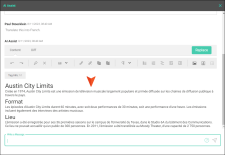AI Assist Example—Translating Content
You can use ChatGPT to translate text, and it is able to do a much better job at this than other tools. For example, Google Translate gives you a simple word-for-word translation, but ChatGPT is able to take context and social cues into account. Keep in mind, however, that we always recommend having the translation verified by a person who is fluent in the target language.
Example You've written a project in English and want to translate it into French. You have different options. One possibility is to make a copy of the English project and convert all the text in the second project into French. Alternatively, you can enter the translated text alongside the English text and use conditions to separate them. Either way, you can use ChatGPT to provide the initial translations.
In one of your topics, you select all of the text and give ChatGPT the following prompt:
ChatGPT instantly gives you the translation.
You can either click Replace (if the entire topic should be in French), or you can copy and paste the translation next to the English text.
Note Using MadCap Lingo with an experienced translator is always the preferred method for translating projects. There are simply too many areas with text in a project in addition to regular topic content, and it can be easy to miss those without a tool like Lingo. However, if you want to simply create a copy of a project in one language and translate it into a second language, you can use the process described in this example instead.