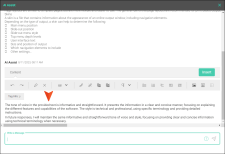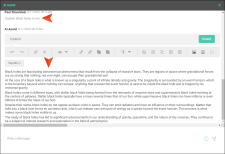AI Assist Example—Using Your Voice
ChatGPT can provide you with an almost unlimited amount of good information. However, you and your authoring team probably have a particular way of writing—a "voice." By default, ChatGPT's responses might not coincide with parts of your voice, but you can prepare ChatGPT to do just that. This will save you time in editing responses from ChatGPT.
Each time you open AI Assist to interact with ChatGPT, you are conversing in a separate thread. By starting each thread with a copy of some sample text of your voice, and asking ChatGPT to analyze it, you can condition ChatGPT to provide all future responses throughout that thread in your voice.
You might consider saving a copy of sample text in a separate document for easy reference whenever you need to use it.
As far as the prompt is concerned, we recommend using this language: Analyze the following text for tone of voice and style. Apply that exact tone of voice and style to all your future responses.
Example You need to explain the concept of black holes, so you ask ChatGPT for help. To begin, you write the prompt just described, press SHIFT+ENTER, and then paste your sample voice text below it. You want to provide enough sample text for a proper analysis, and yet not too much.
ChatGPT analyzes your sample text and gives you a quick synopsis.
You then ask ChatGPT to provide a brief explanation of black holes, and it does so, using your voice.