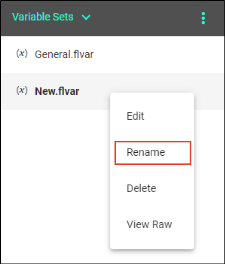You can rename a variable set in your project.
Warning
If you want to rename a variable in Central it is better to do the renaming before inserting the variable anywhere in the content. Otherwise, renaming a variable can result in broken links. If you end up with broken links, try:
-
Re-inserting the variables manually in Central (if you have a only a few applied).
-
Pulling the changes down to Flare, and performing a global find and replace to update the broken links in the code.
How to Rename a Variable Set
-
Open a project, and select the Files tab at the top.
-
From the left side of the page, click the All Files drop-down, and select Variable Sets.
-
Right-click the variable file you want to rename, and from the menu select Rename.
-
In the Rename File dialog, enter a new name for the file, enter a Commit Message, and select Rename.
You can optionally click
 to select a location for the file in the project.
to select a location for the file in the project.