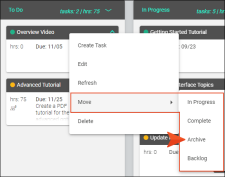Archive View
The Archive view displays tasks that have been finished and moved out of the current workflow. It is sort of like putting boxes of old documents into the attic; you want them out of the way but can retrieve them later if necessary.
How to Move a Task to Archive
- On the left side of Central, select Tasks.
-
In the Boards grid, click the name of the task board holding the task.
- Right-click a task card.
- Select Move > Archive.