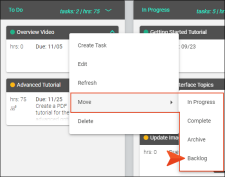Backlog View
The Backlog view displays tasks that are not yet complete and need to be removed from the work flow. The idea is that backlogged tasks will be revisited in the future so that they can be completed.
How to Move a Task to Backlog
- On the left side of Central, select Tasks.
-
In the Boards grid, click the name of the task board holding the task.
- Right-click a task card.
- Select Move > Backlog.