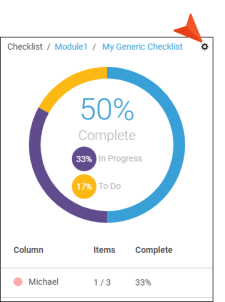Filtering Widgets
After you've added widgets to your dashboard, you can filter the widgets to display only the information you want to see. The filter options that are available depend on the type of widget.
How to Filter a Widget
-
Do one of the following, depending on the part of the user interface you are using:
- Home Page On the left side of the interface, click Home.
- Project Dashboard On the left side of the interface, click Projects. Click a project name. The Project dashboard opens.
-
In the widget you want to filter, click
 in the upper-right corner.
in the upper-right corner. - In the menu, click the drop-down arrow next to the area you want to filter (e.g., Project, User, Priority), and make your selection(s) under it. If there are multiple drop-downs, Central will automatically expand the next one when you make your selection in the first drop-down. Radio buttons (circles) mean that you can make one selection, while check boxes mean that you can make multiple selections.
- When you are finished, click off the menu.