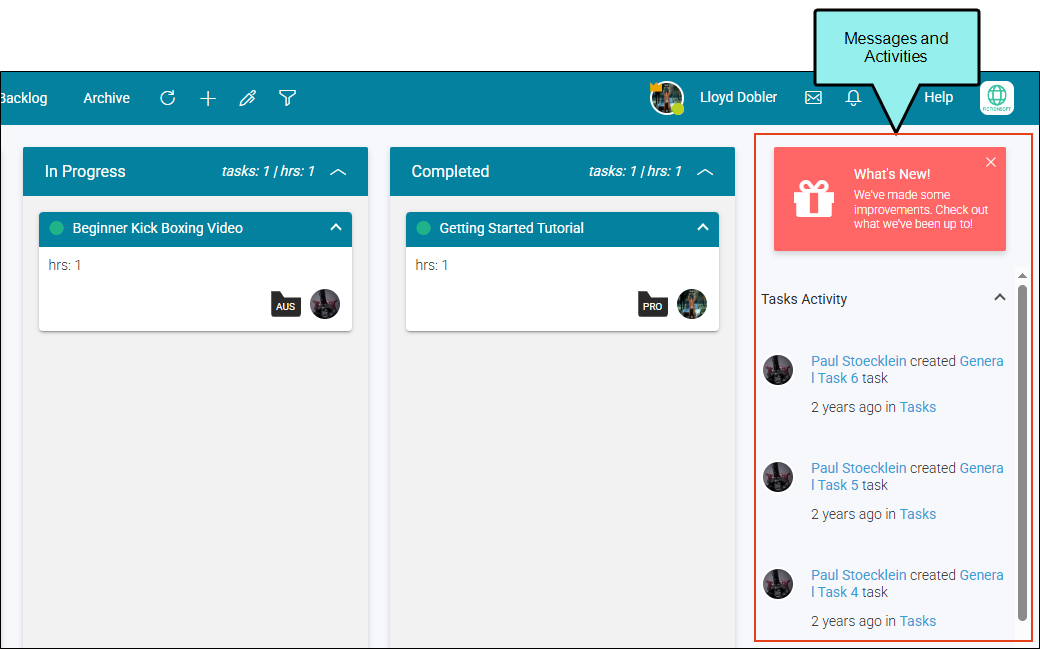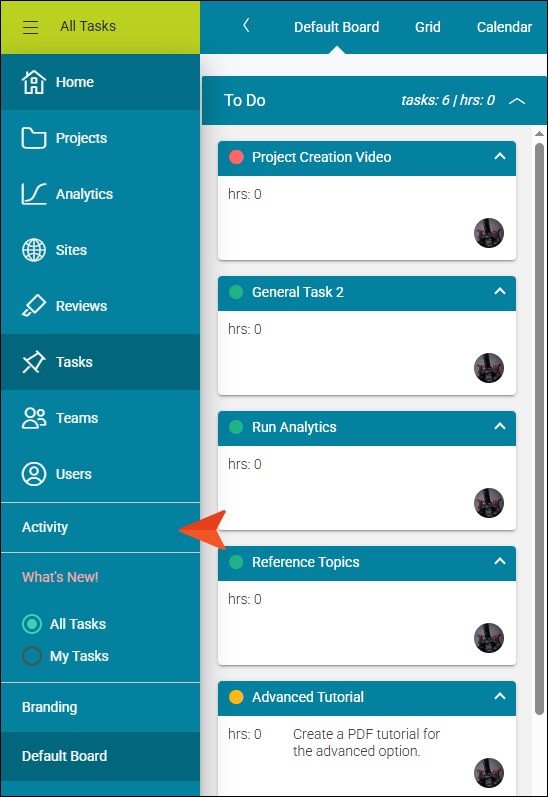Activity Feeds and Messages
An area on the right side of the interface is used to populate activity feeds and display system messages.
However, if you are viewing Flare Online on a small screen or at a low resolution, you need to open the flyout menu by clicking  in the upper-left corner of Flare Online to access the activity feed and messages.
in the upper-left corner of Flare Online to access the activity feed and messages.