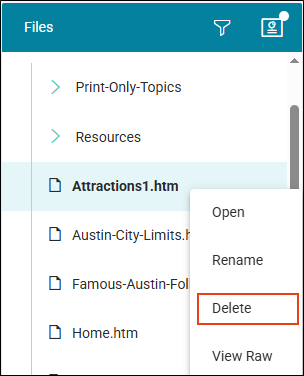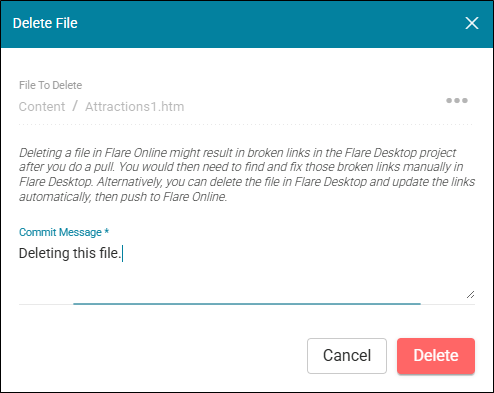Deleting Project Files
Instead of opening a project in Flare Desktop to delete files, you can do that directly in Flare Online. You can delete any of the topics in the Content Editor's workspace.
[Menu Proxy — Headings — Online — Depth3 ]
Permission Required?
Editing content and project files is an activity available to users with the Author status. By default, users with Author status have the following permissions set:
-

If this is deselected, then viewing files in a read-only mode is allowed. On the left side of the page, the Files vertical three-dot menu is not available.
-

If this is deselected, the XHTML in the Code view is read-only.
Editing code is regarded as a capability for an advanced user. If not done properly, the code can become malformed quickly. Administrators can prevent users from editing the code by deselecting the Edit Code permission.
For more information about permissions, see Setting User Permissions or Setting Team Permissions.
How to Delete a File in Flare Online
-
On the left side of the Flare Online interface, click Projects.
-
Select a project to open it.
-
Click the Workspace tab at the top of the screen.
-
From the Workspace view on the left side, expand the existing folders to navigate to a file. You can also click
 to search for a specific file.
to search for a specific file. -
Right-click a file, and select Delete.
-
In the Delete File dialog, enter a Commit Message, and select Delete.
Warning Use caution when deleting files. If it has been previously linked to other files, deleting it can result in broken links.
Note If multiple authors are using the same file when you want to delete a file, consider the following:
-
The Delete File dialog displays a warning, letting you know that other users are editing the file and that deleting will lose their changes. You might want to discuss deleting the file with your co-workers first.
-
If you proceed to delete a file, a warning displays in the workspace for other authors indicating that the file has been deleted.
-
Once deleted, the file is removed from the Workspace view and the Workspace Overview.
-
The Commits page is updated with the change.