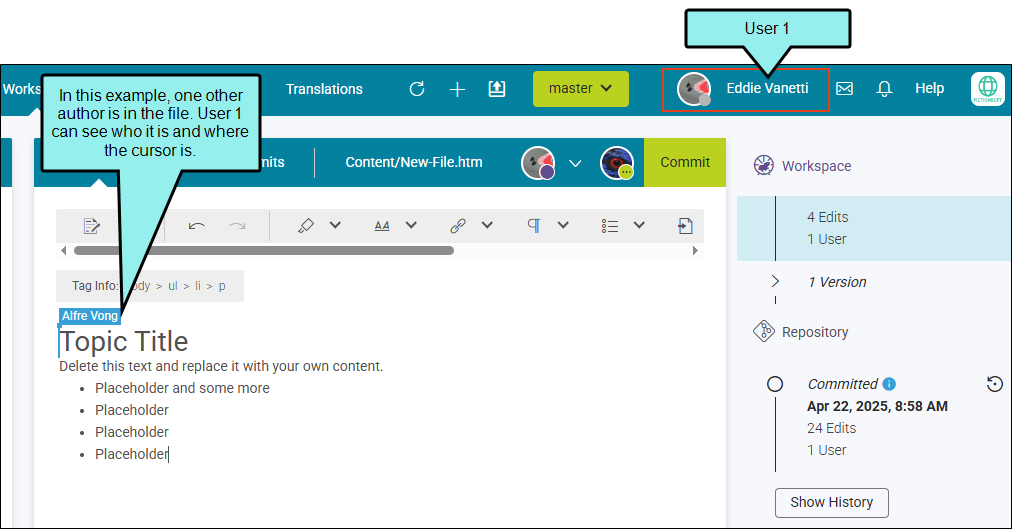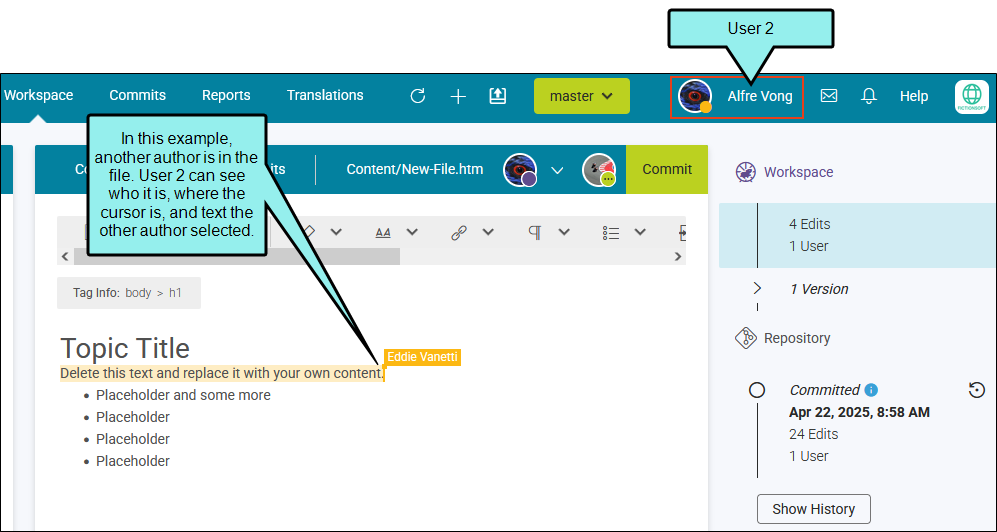Visible Changes From Others
When a file is selected from the Files tree, it opens in the Content Editor—in a working state.
A single user can begin making edits to the file. Once editing occurs, the version history on the right is activated and is updated as edits happen. When the editing is done, the file can be committed into the repository. Pending edits may also be discarded.
If multiple users are using the same file, you can see the changes the other authors are making to it in real-time. There are visual cues that display for each user, indicating that multiple people are using the file and other authors are highlighting text selections.
Example Two authors are using the same file in the editor. Notice the cursor and selection functionality that is visible to each author.
As soon as someone starts editing the file, edits are displayed in real-time for each user, the Commit button is enabled, and the version history is activated for the file.
(After a short time, the name associated with a cursor and selection highlights of content disappear to remove unnecessary marks from the workspace.)