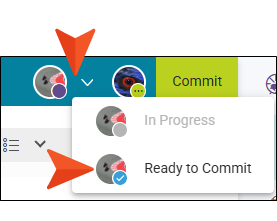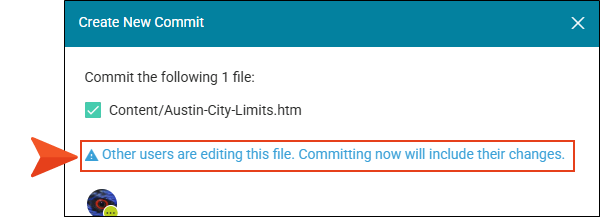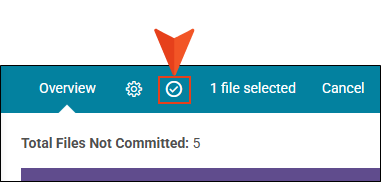Selecting Ready to Commit
What if you are finished making changes in a file and do not plan to make any more, but other authors are still working in that file? If you perform a commit, you are going to commit their changes as well, and they might not want that.
Fortunately, there is an alternative, you can click your small avatar at the top of the file being edited, and from the drop-down you can select Ready to Commit. This is simply a way of signaling to others that they are free to perform a commit for your changes as well as theirs.
If you do happen to click the Commit button when there are still uncommitted changes from others in the project, you will see a message warning you of this. (If other users have all selected Ready to Commit then you will not see the warning.)
Of course, you can ignore the warning and continue with the commit, but this will commit changes for others at the same time.