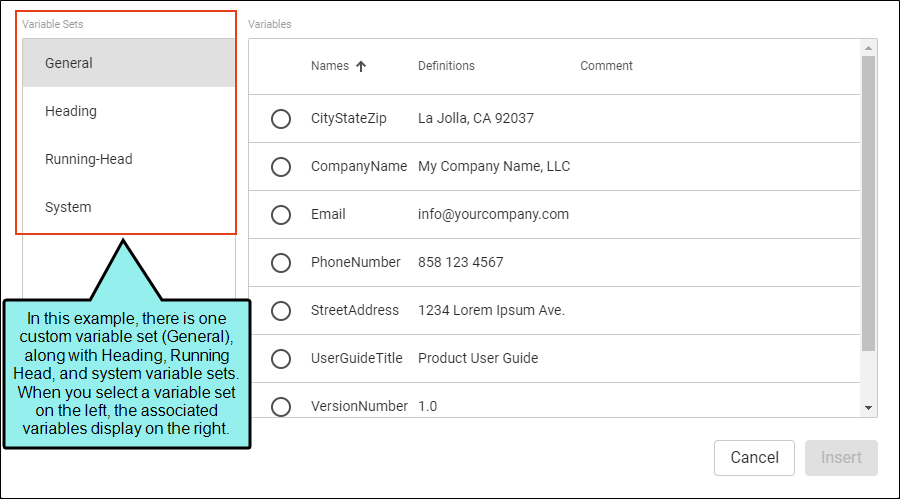You can use multiple types of variables in a project:
-
Custom (i.e., Text, Date/Time)
-
System
-
Heading
-
Running Head
Note For more details about each of these types of variables, see the Flare Desktop Help system.
When you insert a variable in Flare Online, you can access any of these types of variables. The custom variables can be created in the project in Flare Online or locally in Flare Desktop. The Running Head variables must first be added manually in the synchronized local project in Flare Desktop. The system and Heading variables show up automatically.
[Menu Proxy — Headings — Online — Depth3 ]
Custom Variables
These are basic variables that you can create in variable sets. They can be used for virtually any purpose (product names, company information, terms that are used frequently). In addition to Text variables, you can create Date/Time variables based on Microsoft's "Custom Date and Time Format Strings."
System Variables
System variables are part of a factory variable set that displays automatically.
-
Chapter/Section/Volume Number For Adobe PDF output, you can insert system variables in page layout frames that display your chapter, section, or volume numbers.
-
Date/Time The global format in windows controls the format dates and times in variables. For example, LongDate: Thursday, December 8, 2017 and ShortDate: 12/8/2017.
-
Linked Title/Header/File These system variables ensure that your table of contents entries are always in sync with your topic titles, headers, or file names.
-
Page For print-based outputs, you can use variables to show the page count (total number of pages in the output) or the page number.
-
SourceFile This displays the name of the file where the variable is inserted.
-
Title This lets you display the title of a glossary, if you've added one, or the title of a topic.
Heading Variables
You can insert Heading variables into page layouts in order to automatically display text based on the mc-heading-level style property, which by default is applied to the h1 through h6 heading styles that you use in your project. They are useful when creating print-based output. At this time, page layouts can only be edited in Flare Desktop, not in Flare Online.
Running Head Variables
A Running Head (or Running HF) variable is a special variable that you can insert into a header or footer in a page layout for print-based output (e.g., Microsoft Word). It lets you display certain text in the header or footer automatically, based on the style associated with the variable. The variables defined in this set should not be renamed. At this time, page layouts can only be edited in Flare Desktop, not in Flare Online.