Viewing Output
If you are associated with a project, you can view the generated output for a target.
[Menu Proxy — Headings — Online — Depth3 ]
Permission Required?
For this activity, you must have the following permission setting:
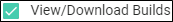
For more information about permissions, see Setting User Permissions or Setting Team Permissions.
How to View Output
- Select Projects on the left side of the interface, then click a project name to open it.
- At the top of the page, click Builds.
- In the grid, click
 to the left of the build you want to view. From the menu select View Output.
to the left of the build you want to view. From the menu select View Output.
What’s Noteworthy?
Note You can also view output for a build from the Build Profile dialog. See Opening the Build Profile Dialog.
Note Only some output formats can be viewed immediately from Flare Online (see Flare Desktop Features Not Supported in MadCap Flare Online). If you generate an output format that cannot be viewed, you can download it to your computer, where you can view it (see Downloading Builds).

