Setting Security Options
On your license, you can set the maximum login attempts, automatic logout settings when the system is idle, as well as password change and minimum requirements.
[Menu Proxy — Headings — Online — Depth3 ]
Permission Required?
For this activity, you must have the following permission setting:
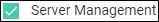
For more information about permissions, see Setting User Permissions or Setting Team Permissions.
How to Set Security Options
- At the top of Central, click your user name, then click License Settings.
- On the left side of the dialog, click Security.
- Select any of the check boxes and choose values for each. If you do not select a check box next to an item, it will not be enabled. These settings will affect all users on your license.
- Login attempts allowed If a user exceeds the maximum number of login attempts, that person will be locked out for five minutes. After that, the user can try again, or click Forgot password.
- Require password change after Starting two days before the expiration, users will see a reminder that their password will expire, prompting them to set a new password. Users can skip this prompt and continue with the old password until the final day, at which time they must set a new password.
Password minimum You can specify that a user must create a password with a certain number of characters. All passwords must have at least 12 characters.
Example If you select 15 in this field, the must create a new password that has at least 15 characters.
Logout after idle for If there is a lack of activity on Central, a user will see a warning message when one minute is left. After the time expires, the user will be logged out. You can set the number of minutes of inactivity when this occurs.
Note This option is supported for both regular Central logins and single sign-on (SSO).
- Click Save.
Note If a user belongs to more than one Central license, that person is bound to the most restrictive setting across all licenses. For example, License A might specify that three login attempts are allowed, while License B specifies five login attempts, and License C specifies seven login attempts. If the user is working on any of the licenses, that person will be limited to three login attempts.
