Deleting a Translation Branch
Translation packages or branches can be deleted if they are no longer needed.
[Menu Proxy — Headings — Online — Depth3 ]
Permission Required?
Translation is an activity available to users with the Author status. You must have the following permission setting in Central:
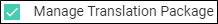
For more information about permissions, see Setting User Permissions or Setting Team Permissions.
How to Delete a Translation Package or Branch
- On the left side of the interface, click Projects.
-
Select a project in the grid to open it.
-
At the top of the interface, click Translations. The Translations page displays.
- Click the check box next to the package or branch you want to delete.
- In the toolbar click
 .
. - In the field in the dialog, type delete.
- Click Delete.

