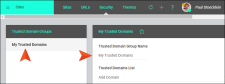Adding Trusted Domain Groups
The first part to using trusted domains is to create one or more groups to store them in. You might only need one group for all of your trusted domains, but you can create multiple groups if you want.
[Menu Proxy — Headings — Online — Depth3 ]
Permission Required?
For this activity, you must have the following permission setting:
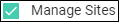
For more information about permissions, see Setting User Permissions or Setting Team Permissions.
How to Add a Trusted Domain Group
Note If you need to rename the group, you can do so on the right side of the page, under Trusted Domain Group Name.
What’s Next?
After you create a trusted domain group, you can add domains to it. See Adding Trusted Domains.
 .
.