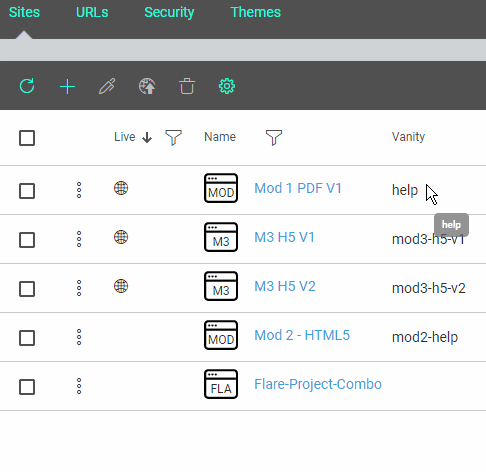Excluding Live Sites From Search Engines
For each site that you set to “live” (but not "private"), you have the option to prevent the output from being used by search engines. You might consider doing this if you have multiple versions of product documentation, but you only want the most recent version to show up in search results.
When you disable this option, the server adds the site URL to a robots.txt file, which is generated by the server. This robots.txt file specifies that searches for content in that URL should be disallowed.
[Menu Proxy — Headings — Online — Depth3 ]
Permission Required?
For this activity, you must have the following permission setting:
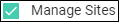
For more information about permissions, see Setting User Permissions or Setting Team Permissions.
How to Exclude a Site From Search Engines
- On the left side of the interface, click Sites.
- With the Sites tab selected at the top, click the name of the site you want to edit.
- On the Settings page, if the site is not already set to Live select that option.
- Click Include in search engines to remove the check mark.
- Click Save and close the profile.
If the animation below is cut off, you can see the complete animation by clicking the link under it to open the full topic.