Deleting Themes
If you no longer need a theme that you created, you can delete it.
[Menu Proxy — Headings — Online — Depth3 ]
Permission Required?
For this activity, you must have the following permission setting:
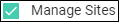
For more information about permissions, see Setting User Permissions or Setting Team Permissions.
How to Delete a Theme
- On the left side of the interface, click Sites.
- Select the Themes tab.
- Select the theme name.
- In the toolbar click
 .
. - Click Proceed.

