Editing Host Mapped Domains
You can make changes to a host mapped domain that you've already added.
[Menu Proxy — Headings — Online — Depth3 ]
Permission Required?
For this activity, you must have the following permission setting:
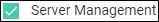
For more information about permissions, see Setting User Permissions or Setting Team Permissions.
How to Edit a Host Mapped Domain
- On the left side of the interface, click Sites.
- Select the URLs tab.
- Click
 next to the domain you want to edit and select Edit.
next to the domain you want to edit and select Edit. - Make changes in the Host Mapped Domain wizard. For field details, see Adding Host Mapped Domains.
- Click Save.
- Click the x in the upper-right corner to close the wizard.

