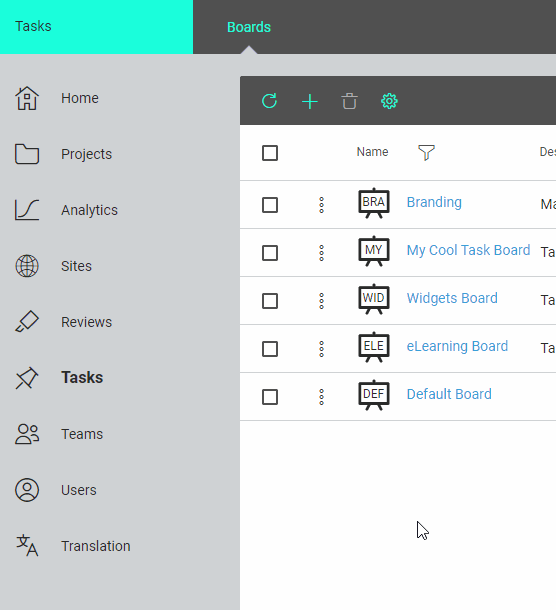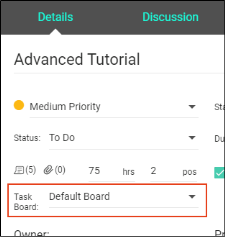Moving Tasks to Another Board
You can move one task at a time to another board. At this time, you cannot move multiple tasks to a board at the same time.
[Menu Proxy — Headings — Online — Depth3 ]
Permission Required?
To create, edit, add comments to, or delete a task, you must have the following permission setting:

Without permission, you can only view tasks.
For more information about permissions, see Setting User Permissions or Setting Team Permissions.
How to Move a Task to Another Board
- On the left side of the interface, click Tasks.
- In the grid, select the name of a board to open it.
-
Locate the task card and click its name.
-
Click the Task Board drop-down and select a different board.
- Click Save.
If the animation below is cut off, you can see the complete animation by clicking the link under it to open the full topic.