Resetting Another User's Password
Administrators can reset another user's password in the system. This resends an email invitation to the user, forcing a password reset. The individual must use the most recently sent email.
[Menu Proxy — Headings — Online — Depth3 ]
Permission Required?
For this activity, you must have the following permission setting:
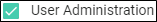
For more information about permissions, see Setting User Permissions or Setting Team Permissions.
How to Reset Another User’s Password
- On the left side of the interface, click Users.
- In the grid, click the name of the user.
- On the left side of the dialog, click Reset Password.
- Click the Reset Password button. An email is sent to the user, who can click a link in the message to reset the password.

