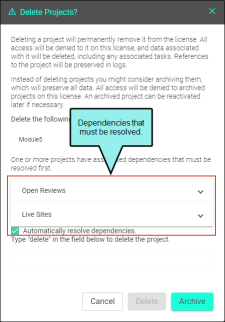Deleting Projects
If you no longer need to keep a project, you can remove it. Doing this does not delete your local copy of the project in Flare (if you have one); it only removes the project files from Central. All access will be denied to the project and all data associated with the project will be deleted. This frees up space on your license.
[Menu Proxy — Headings — Online — Depth3 ]
Permission Required?
For this activity, you must have the following permission setting:

For more information about permissions, see Setting User Permissions or Setting Team Permissions.
How to Delete a Project
- On the left side of the Central interface, click Projects.
- In the grid, click the check box to the left of the project row. Then in the local toolbar click
 .
. -
If the project is associated with any live sites or pending reviews, a drop-down displaying the dependencies is shown in the dialog.
You can open the drop-down(s) to view the files or sites in question. Click Automatically resolve dependencies if you want Central to close the reviews and/or remove the live site associations. If you do not select this check box, you cannot continue with the deletion.
-
Click in the field at the bottom (under the least piece of text), and type delete. Then click Delete.
Important This extra action is necessary as a precaution, because once a project is deleted, it is permanently removed with no recovery.
Note As an alternative to deleting a project, you might consider archiving it instead. If you archive a project, all data is preserved. All access will be denied to the project until it is reactivated. See Changing the Status of a Project.