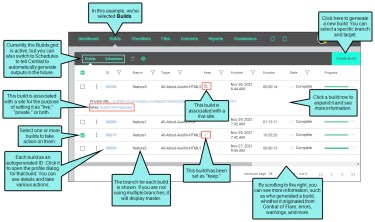Step 5: Building Output
If you are associated with a project and have the appropriate permissions, you can open the Builds view of a project. From here, you can generate builds and manage various aspects of the project’s output.
Note If you intend to build a target that links to an outside project (e.g., for the purpose of importing files via Global Project Linking, project merging, or multilingual output), make sure that the other project is also uploaded to Central. Otherwise, the automated imports or merging will not work.