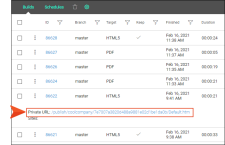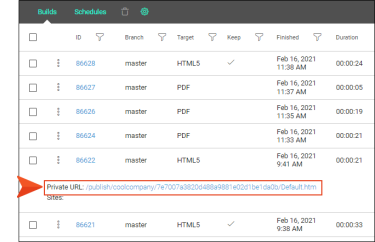Using Private URLs
For each build that you produce, a private URL is generated. This URL is useful for easily sharing generated output with individuals in your organization (e.g., for reviews and knowledge transfer). Only users registered as authors on your Central license can access this URL.
Private URLs are not to be confused with private outputs.
- Private URLs Only users with an author seat can view a private URL.
- Private Output Users do not always need to have a paid seat on Central (depending on whether you set the site as "live"). On a site that is both live and private, users can simply be customers of your company using the viewer user type (as well as authors and SMEs on your license).
[Menu Proxy — Headings — Online — Depth3 ]
Permission Required?
No special permission is required for this activity. All authors who are associated with the project are allowed.
How to Use a Private URL
- Select Projects on the left side of the interface, then click a project name to open it.
- At the top of the page, click Builds.
- In the grid, click the build row (not the check box) that has the private URL you want to retrieve. The row expands, showing additional details.
-
From the Private URL field, copy the URL.
- Provide this URL to authors on your Central license.
Tip If you create a site and set a site vanity, you can select the project and target for the output that you want to make available to other Central user's privately. When doing this, select to use the Latest Build instead of a specific build.
The site vanity can be used in place of the auto-generated ID that is normally part of a private URL. Anyone referencing your private URL will always see the most recent build for that target, instead of having to use a different private URL each time you generate a new build.
For example, you might have a private URL for a build, and the end of that URL looks something like this:
…/fictionsoft/cfb33266bffa45048d636878f00b1317/Default.htm
If you have a site vanity called “module1,” you could replace the auto-generated ID in the private URL. That way, you could give others a URL that looks more like this:
…/fictionsoft/module1/Default.htm
If anyone uses this second URL that contains the site vanity, the most recent build in the target will always open in the browser.
Note If a particular site is set as “live,” users do not need to be logged in to Central in order to view the associated build’s private URL.