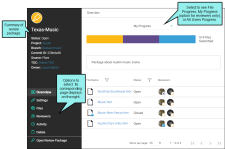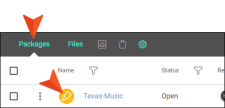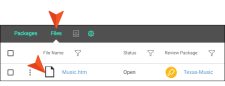Viewing Review Profiles
For authors, the Review Package profile and the Review File profile are available to view package review settings. In order to make changes, then having permission to manage reviews is required.
[Menu Proxy — Headings — Online — Depth3 ]
Permission Required?
For this activity, you must have the following permission setting:

For more information about permissions, see Setting User Permissions or Setting Team Permissions.
Review Package Profile
You can view a profile for a review package. It snapshots a working overview of the package and allows you to perform activities for managing a review package. Some useful tasks include adding or deleting files, adding or removing reviewers, and setting package status. Note that if a review package is set to closed, then it closes all the files within it.
How to View a Review Package Profile
Review File Profile
You can view a profile for a file in a review package. It opens with settings that show the review status of the file. You can also see who's assigned as a reviewer for the file (and click to view the user profile), see recent file activity, and open the review file directly from the Review File profile.