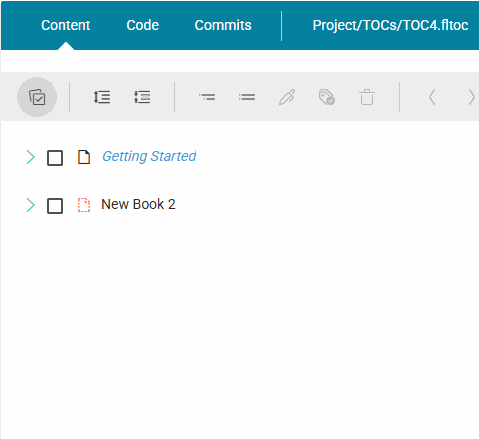Table of Contents
A table of contents (TOC) is a common way for you to find or navigate to specific information in output. You can create many TOCs in a project. For example, if you have several TOCs, each one can be used for a different target. Or, you can use a single TOC for multiple outputs. For example, you can apply conditions on TOC entries so one TOC can be used for multiple targets.
The workspace supports collaborative editing in the TOC Editor. This means that multiple authors can open the same editor, make changes, and retain all sets of updates when done. So, not only can you have multiple TOCs in one project, but more than one person can work in the very same TOC, or in different TOCs, for the same project and branch—without running into conflicts.
If the animation below is cut off, you can see the complete animation by clicking the link under it to open the full topic.